8b419b5163d41c0caef7b9fa6d3008b73917e8ee qt: make console buttons look clickable (Jarol Rodriguez) Pull request description: On master, for macOS, the console buttons' hitboxes are quite small. This makes clicking on the button with your mouse a little more tedious than it should be. The Issue is related to recent versions of Qt (>5.9.8) not playing so nice on macOS when there are "incorrect" `width` and `height` values set for a `QPushButton` (here is another example: https://github.com/bitcoin-core/gui/pull/319#pullrequestreview-652907740). This fixes this small hitbox issue by converting the buttons from `QPushButton` to `QToolButton`, which in turn makes the buttons look explicitly clickable. This approach was chosen as it helps us avoid having to play around with `width` and `height` values until we find values that play nice with macOS and look good on Linux & Windows. Also, `QToolButton` is an appropriate class for these buttons. Per [Qt Docs](https://doc.qt.io/qt-5/qtoolbutton.html#details): > A tool button is a special button that provides quick-access to specific commands or options. As opposed to a normal command button, a tool button usually doesn't show a text label, but shows an icon instead. Since we are changing the type of the buttons, we need to change the respective actions connection logic in `rpcconsole`. Instead of plugging in `QToolButton`, we abstract it to the base class: `QAbstractButton`. per [Qt Dev Notes](https://github.com/bitcoin-core/bitcoin-devwiki/wiki/Developer-Notes-for-Qt-Code#inherited-signals-and-slot) > Use base class functions as this makes the code more general, e.g., use QAbstractButton::clicked instead of QPushButton::clicked. While here, we also update the size of the icons to `22x22` to be consistent with other tool buttons. **macOS: Master vs PR:** | Master | PR | | ----------- | ----------- | |  |  | **Linux: Master vs PR:** | Master | PR | | ----------- | ----------- | | 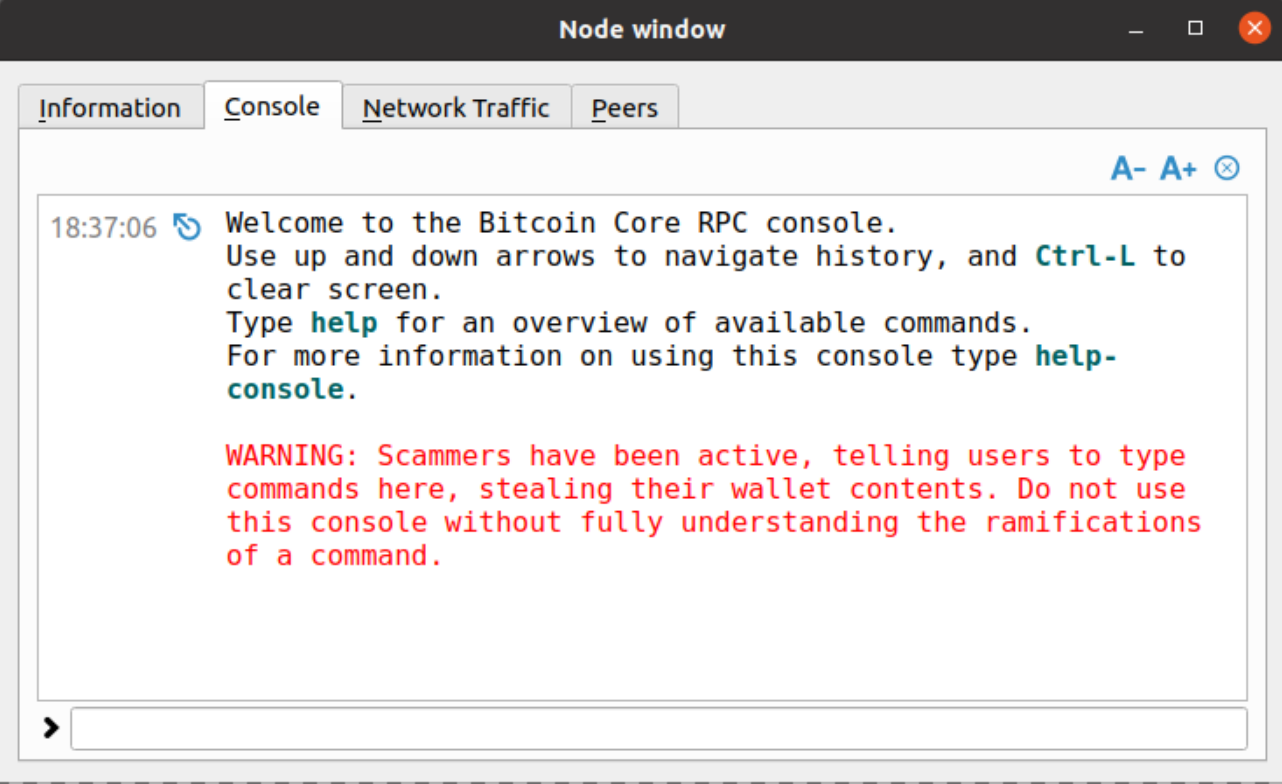 |  | ACKs for top commit: hebasto: ACK 8b419b5163d41c0caef7b9fa6d3008b73917e8ee, tested on Linux Mint 20.1 (Qt 5.12.8). promag: Tested ACK 8b419b5163d41c0caef7b9fa6d3008b73917e8ee on macOS Big Sur M1, this drops only relevant usages to `flat` buttons. Tree-SHA512: 3f3cdcbe83398136a1d1ee8fc2835be8681f2ed39e79db1e939cab6a00a779f528343d54992807a845cc84d9ef13591affb7a6dbca9e5753a2b8665b0af4d611 |
||
|---|---|---|
| .github | ||
| .tx | ||
| build-aux/m4 | ||
| ci | ||
| contrib | ||
| depends | ||
| doc | ||
| share | ||
| src | ||
| test | ||
| .cirrus.yml | ||
| .dockerignore | ||
| .editorconfig | ||
| .gitattributes | ||
| .gitignore | ||
| .gitlab-ci.yml | ||
| .python-version | ||
| .style.yapf | ||
| autogen.sh | ||
| CMakeLists.txt | ||
| configure.ac | ||
| CONTRIBUTING.md | ||
| COPYING | ||
| INSTALL.md | ||
| libdashconsensus.pc.in | ||
| Makefile.am | ||
| README.md | ||
| SECURITY.md | ||
Dash Core staging tree
| CI | master | develop |
|---|---|---|
| Gitlab |
For an immediately usable, binary version of the Dash Core software, see https://www.dash.org/downloads/.
Further information about Dash Core is available in ./doc/.
What is Dash?
Dash is an experimental digital currency that enables instant, private payments to anyone, anywhere in the world. Dash uses peer-to-peer technology to operate with no central authority: managing transactions and issuing money are carried out collectively by the network. Dash Core is the name of the open source software which enables the use of this currency.
For more information read the original Dash whitepaper.
License
Dash Core is released under the terms of the MIT license. See COPYING for more information or see https://opensource.org/licenses/MIT.
Development Process
The master branch is meant to be stable. Development is normally done in separate branches.
Tags are created to indicate new official,
stable release versions of Dash Core.
The develop branch is regularly built (see doc/build-*.md for instructions) and tested, but is not guaranteed to be
completely stable.
The contribution workflow is described in CONTRIBUTING.md and useful hints for developers can be found in doc/developer-notes.md.
Build / Compile from Source
The ./configure, make, and cmake steps, as well as build dependencies, are in ./doc/ as well:
- Linux: ./doc/build-unix.md
Ubuntu, Debian, Fedora, Arch, and others - macOS: ./doc/build-osx.md
- Windows: ./doc/build-windows.md
- OpenBSD: ./doc/build-openbsd.md
- FreeBSD: ./doc/build-freebsd.md
- NetBSD: ./doc/build-netbsd.md
Testing
Testing and code review is the bottleneck for development; we get more pull requests than we can review and test on short notice. Please be patient and help out by testing other people's pull requests, and remember this is a security-critical project where any mistake might cost people lots of money.
Automated Testing
Developers are strongly encouraged to write unit tests for new code, and to
submit new unit tests for old code. Unit tests can be compiled and run
(assuming they weren't disabled in configure) with: make check. Further details on running
and extending unit tests can be found in /src/test/README.md.
There are also regression and integration tests, written
in Python.
These tests can be run (if the test dependencies are installed) with: test/functional/test_runner.py
The CI (Continuous Integration) systems make sure that every pull request is built for Windows, Linux, and macOS, and that unit/sanity tests are run automatically.
Manual Quality Assurance (QA) Testing
Changes should be tested by somebody other than the developer who wrote the code. This is especially important for large or high-risk changes. It is useful to add a test plan to the pull request description if testing the changes is not straightforward.
Translations
Changes to translations as well as new translations can be submitted to Dash Core's Transifex page.
Translations are periodically pulled from Transifex and merged into the git repository. See the translation process for details on how this works.
Important: We do not accept translation changes as GitHub pull requests because the next pull from Transifex would automatically overwrite them again.