696ce46[Docs] Update Windows build instructions for using WSL and Ubuntu 17.04 (fanquake)4f890baAdd new step to clean $PATH var by removing /mnt specific Window's %PATH% paths that cause issues with the make system (Donal OConnor) Pull request description: This updates the Windows build documentation with the workaround required to build using Ubuntu 17.04 on WSL, and makes it's explicit that building on Ubuntu 16.04 is broken, and not recommended. This includes a commit from @donaloconnor in #11244, and is mostly the investigative work of @laanwj throughout #8732, #8653 and quite a few other issues. I tested building on 14.04, 16.04.3 and 17.04 [here](https://github.com/bitcoin/bitcoin/pull/11244#issuecomment-327990251) and got the results we expect. --- Built master atc22a53cd63on a Windows 10 VM (Version 1607, OS Build 14393.1593) using WSL with Ubuntu 14.04. 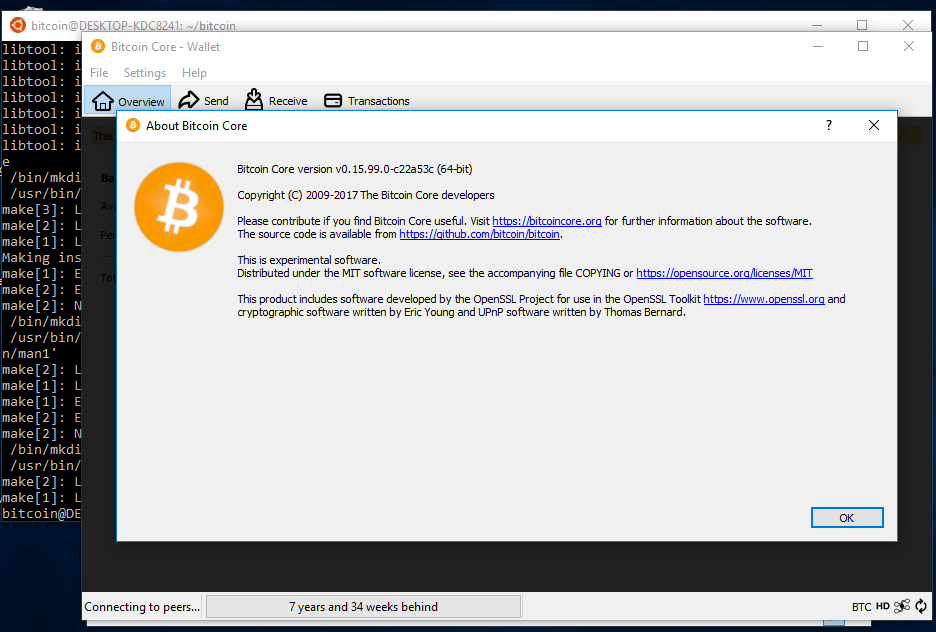 Upgraded WSL to 16.04.3, and tried buildingc22a53cd63using these instructions. The result is as expected. 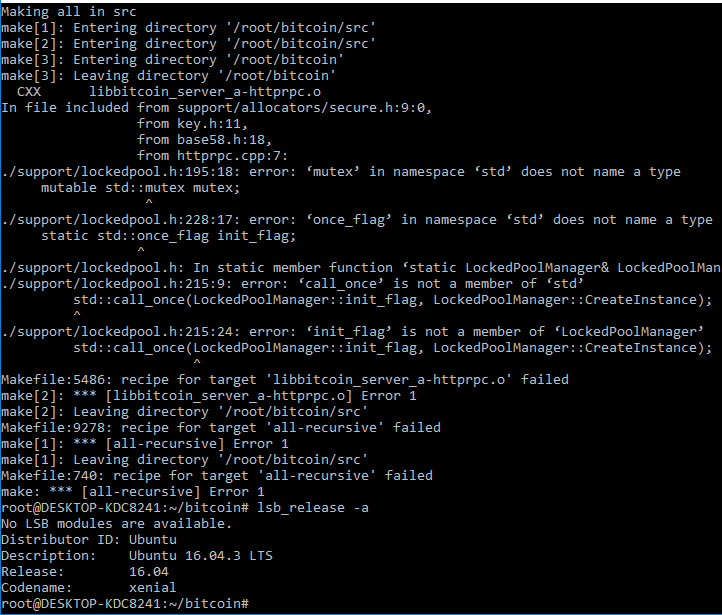 Upgraded WSL to 17.04 and tried building3255d6347busing these instructions. 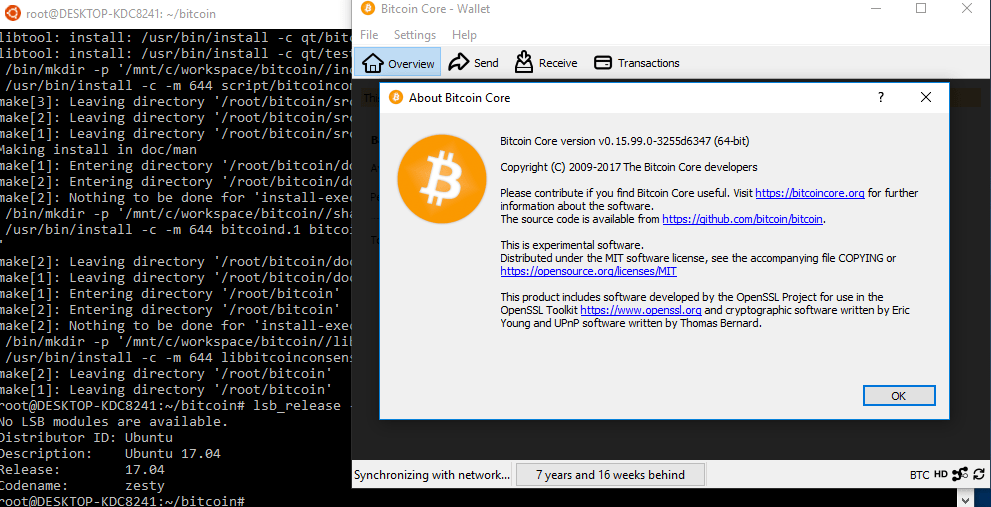 If someone else could also verify that builds are working on both 14.04 and 17.04 with these instructions, that would be great. Tree-SHA512: 866f1003eb45d208d8ae849504f54fc2f27c32240129d2124ce5a2ee7167bcbf062d29f23b1745123f532ffd0253a8611e719b2a316d1331d3c3924f91e7775d
2.9 KiB
WINDOWS BUILD NOTES
Below are some notes on how to build Dash Core for Windows.
Most developers use cross-compilation from Ubuntu to build executables for Windows. Cross-compilation is also used to build the release binaries.
Currently only building on Ubuntu Trusty 14.04 or Ubuntu Zesty 17.04 or later is supported. Building on Ubuntu Xenial 16.04 is known to be broken, see extensive discussion in issue 8732. While it may be possible to do so with work arounds, it's potentially dangerous and not recommended.
While there are potentially a number of ways to build on Windows (for example using msys / mingw-w64), using the Windows Subsystem For Linux is the most straightforward. If you are building with another method, please contribute the instructions here for others who are running versions of Windows that are not compatible with the Windows Subsystem for Linux.
Compiling with Windows Subsystem For Linux
With Windows 10, Microsoft has released a new feature named the Windows Subsystem for Linux. This feature allows you to run a bash shell directly on Windows in an Ubuntu-based environment. Within this environment you can cross compile for Windows without the need for a separate Linux VM or server.
This feature is not supported in versions of Windows prior to Windows 10 or on Windows Server SKUs. In addition, it is available only for 64-bit versions of Windows.
To get the bash shell, you must first activate the feature in Windows.
- Turn on Developer Mode
- Open Settings -> Update and Security -> For developers
- Select the Developer Mode radio button
- Restart if necessary
- Enable the Windows Subsystem for Linux feature
- From Start, search for "Turn Windows features on or off" (type 'turn')
- Select Windows Subsystem for Linux (beta)
- Click OK
- Restart if necessary
- Complete Installation
- Open a cmd prompt and type "bash"
- Accept the license
- Create a new UNIX user account (this is a separate account from your Windows account)
After the bash shell is active, you can follow the instructions below, starting with the "Cross-compilation" section. Compiling the 64-bit version is recommended but it is possible to compile the 32-bit version.
Cross-compilation
Follow the instructions for Windows in build-cross
Installation
After building using the Windows subsystem it can be useful to copy the compiled
executables to a directory on the windows drive in the same directory structure
as they appear in the release .zip archive. This can be done in the following
way. This will install to c:\workspace\dash, for example:
make install DESTDIR=/mnt/c/workspace/dash